diff options
| author | Idain <luiscarlosholguinperez@outlook.com> | 2021-03-15 00:31:59 -0400 |
|---|---|---|
| committer | Idain <luiscarlosholguinperez@outlook.com> | 2021-03-15 00:31:59 -0400 |
| commit | 1f19aa7c8aaeedab828dc51d096ad21f4d24698d (patch) | |
| tree | 5ae493f89297e451740c14cf697365ad62ee4472 | |
| parent | 41179935e58bf33a64cc86fe7db7d57ab577c0a9 (diff) | |
Fixed syntax mistakes + error with the image in step 10 not loading correctly
| -rw-r--r-- | Add-a-new-Pack-pocket.md | 6 |
1 files changed, 3 insertions, 3 deletions
diff --git a/Add-a-new-Pack-pocket.md b/Add-a-new-Pack-pocket.md index 999500d..4645d42 100644 --- a/Add-a-new-Pack-pocket.md +++ b/Add-a-new-Pack-pocket.md @@ -16,7 +16,7 @@ As an example, we'll add a Berry Pocket in the third slot of our bag. 7. [Update `HasNoItems` and `CheckRegisteredItem` to check the new pocket](#7-update-hasnoitems-and-checkregistereditem-to-check-the-new-pocket) 8. [Update standard inventory routines](#8-update-standard-inventory-routines) 9. [Update the Pack engine](#9-update-the-pack-engine) -10. [Create/Edit pack_menu.tilemap](#10-create-edit-pack-menu-tilemap) +10. [Create/Edit pack_menu.tilemap](#10-createedit-pack_menutilemap) 11. [Update the Crystal-only Pack engine](#10-update-the-crystal-only-pack-engine) 12. [Update Kurt's Apricorn script](#11-update-kurts-apricorn-script) 13. [Fix build errors](#12-fix-build-errors) @@ -824,9 +824,9 @@ This is a table of pointers to the individual highlighted pocket pictures in pac We saw `BallsPocketMenuHeader` used in the subroutines for the Start Menu Pack and the battle Pack, and `PC_Mart_BallsPocketMenuHeader` in the subroutine for the Pack when depositing or selling. Here they're finally being defined. And since we created the corresponding names `BerryPocketMenuHeader` and `PC_Mart_BerryPocketMenuHeader`, they need defining too; as usual, we can just copy whatever the Ball pocket does and substitute "Berry" for "Ball". -## 10. Create/Edit páck_menu.tilemap +## 10. Create/Edit pack_menu.tilemap - +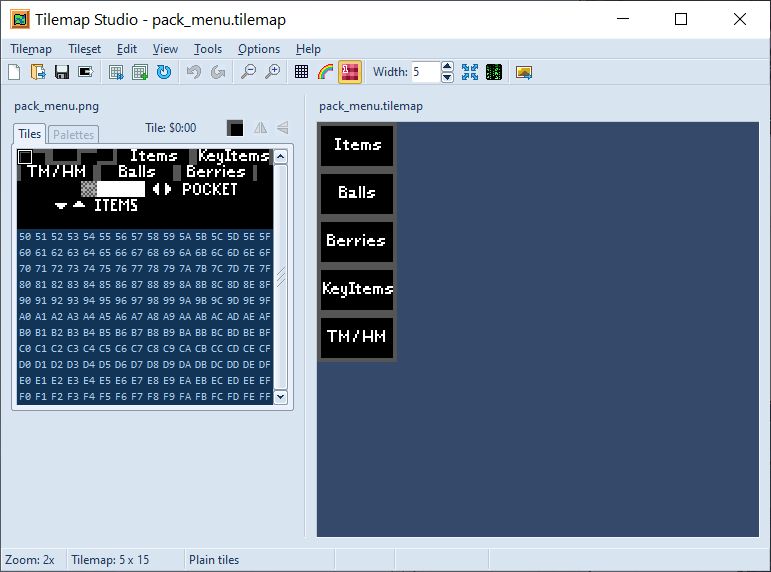 Remember that at the start of this tutorial you were told to install a tilemap editor? This is why you need it. Open Tilemap Studio, select Tilemap > Open and, in your local repo, select [gfx/pack/pack_menu.tilemap](.../blob/master/gfx/pack/pack_menu.tilemap). In the Tilemap Options window, select "Plain Tiles" as the format. From there, resize the Tilemap to 5x15 and edit it so that "Berries" is the third box in the tilemap, just like in the image presented above. |
